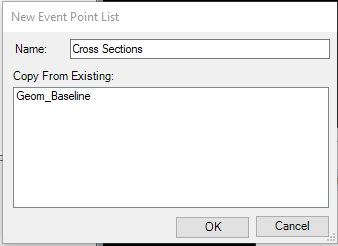Event Point List
 Allows the creation of multiple
lists of user-defined points.
Allows the creation of multiple
lists of user-defined points.
Access this tool from the following:
Workflow
- Select Event Point List.
- When the Locate Alignment prompt displays use a datapoint to select the alignment.
- If creating the list,
select Yes or No to Include Horizontal Cardinal Points, select Yes or No to
include Vertical Cardinal Points, select the placement method (Northing
Easting/Station Offset).
The populated Event Point dialog displays.
- Double click in a cell to modify the details. Some cells cannot be modified.
Add Event Point List
- Select Add List button.
A New Event Point List dialog displays.
- Specify the name for the newly created Event Point List and the Copy From Existing List.
- Select OK or Cancel.
Event Point List dialog
|
Setting |
Description |
|
Add List |
Adds a new Event Point List. |
|
Delete List |
Deletes a created Event Point List. |
|
Rename List |
Renames the selected Event Point List. |
|
Add by Station Offset |
Add event point by a station and offset. |
|
Add by Northing Easting |
Add event point using a northing and easting. |
|
Add Horizontal Cardinal Points |
Add existing horizontal cardinal points as event points. |
|
Add Vertical Cardinal Points |
Add existing vertical cardinal points as event point. |
|
Delete |
Delete an event point. |